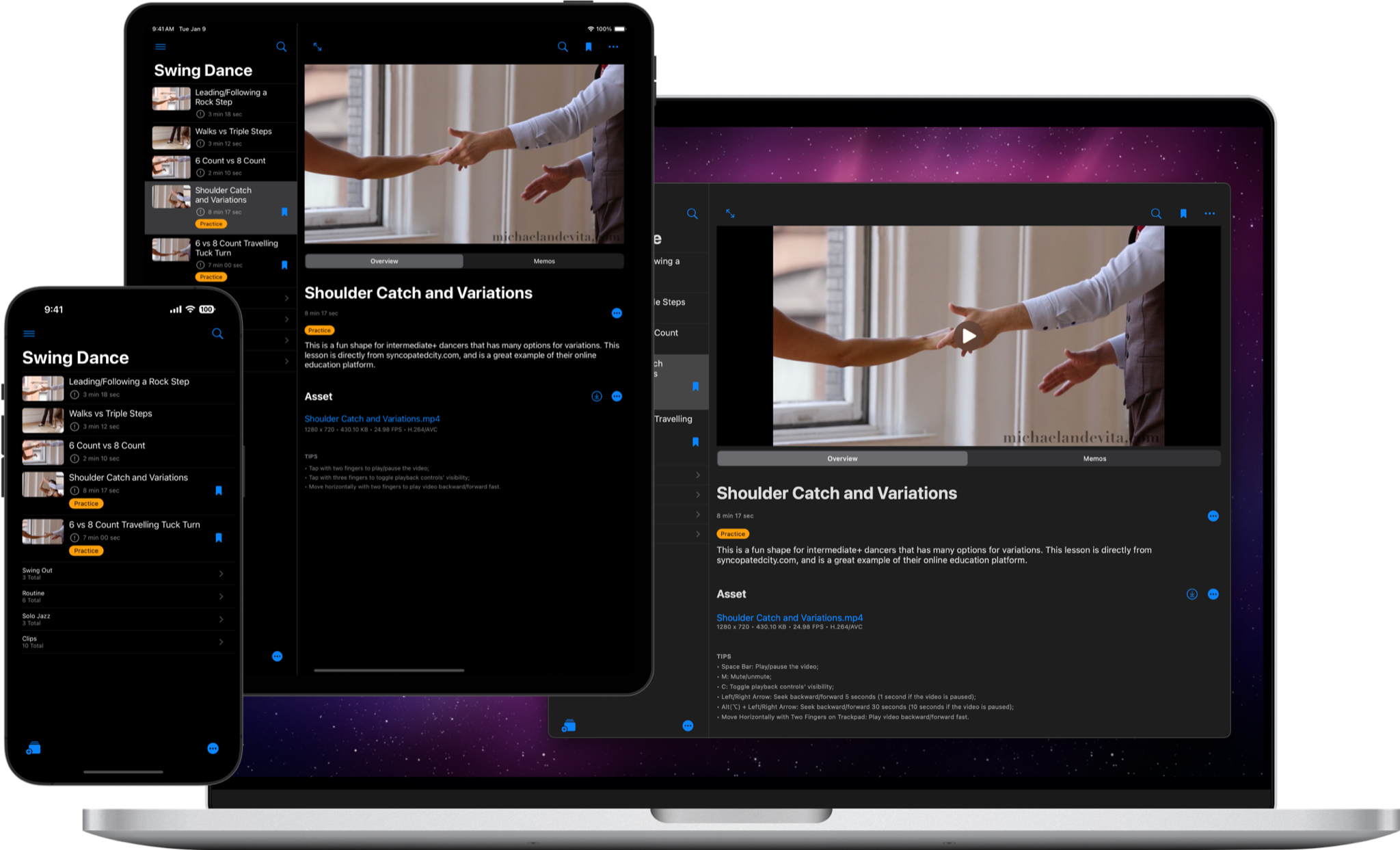Explore convenience and productivity features designed to help you.
Learn about what the key features of Aidem are.
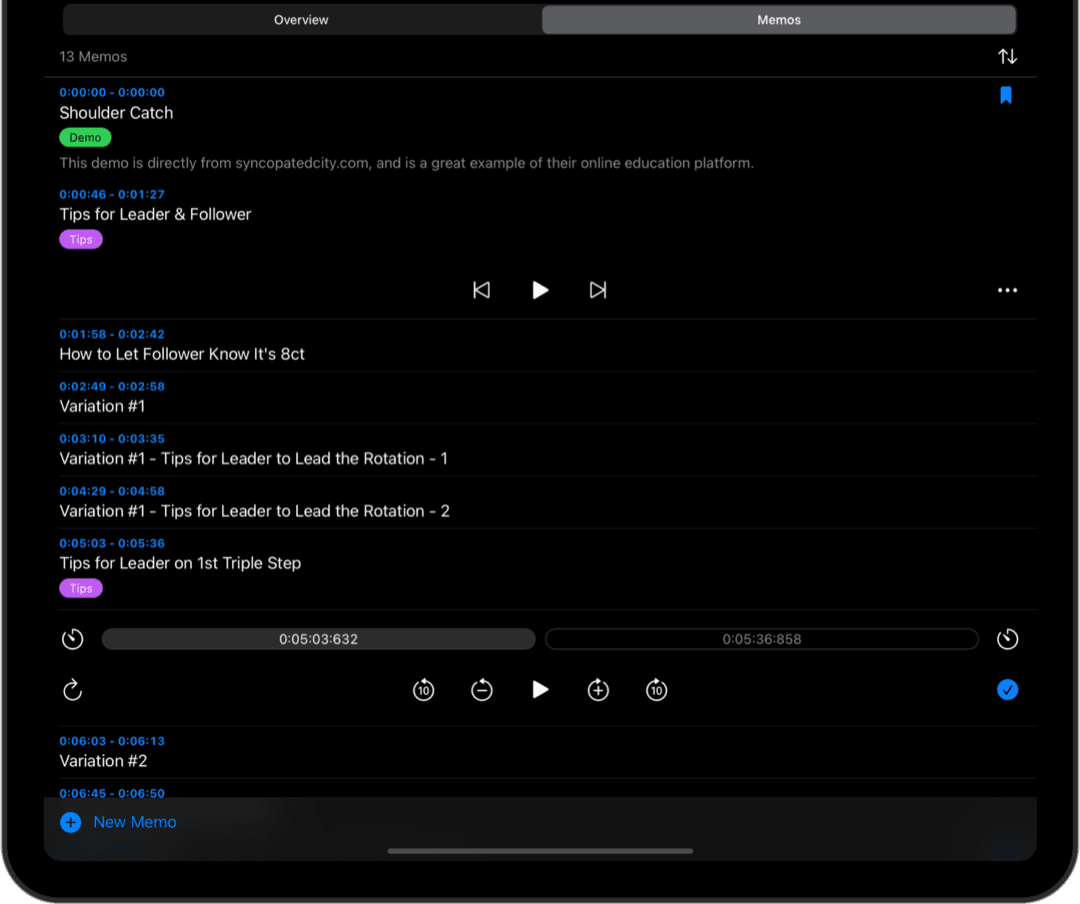
Each Memo as a Video Clip
Add memos while watching video courses. This way you can quickly find the clips you want based on the memo next time. Each memo offers independent playback controls, so you can easily play video clips without dragging and easily share clips when needed.
- Time stamped memos
- Easily share video clips
- Gestures for playback control
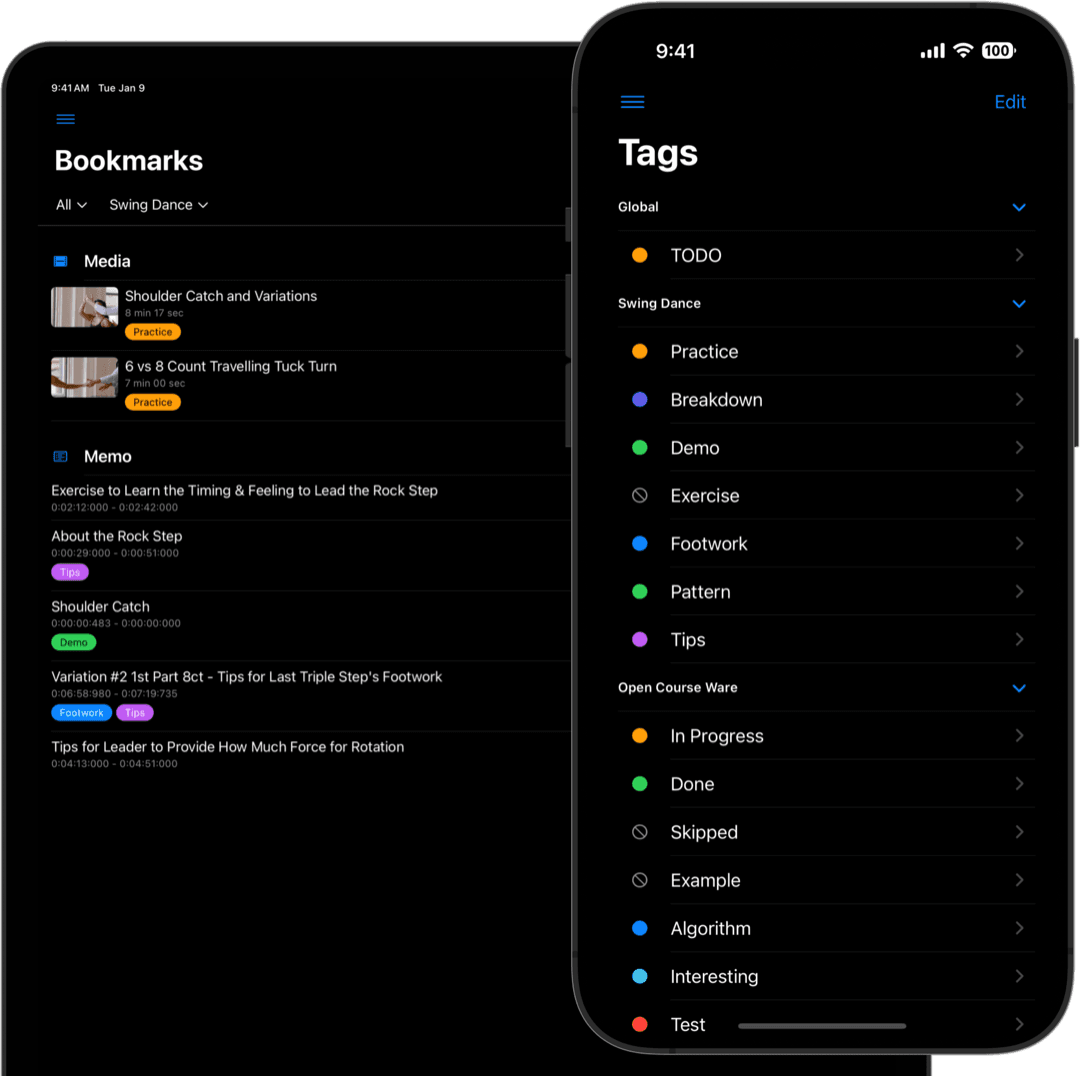
Rich Data Management Options
In addition to media playlists and independent memo outlines, we also provide projects, tags, bookmarks, assets for your data management.
- Projects and tags to clearly categorize
- Bookmarks to mark your study progress
- Assets for resource file management
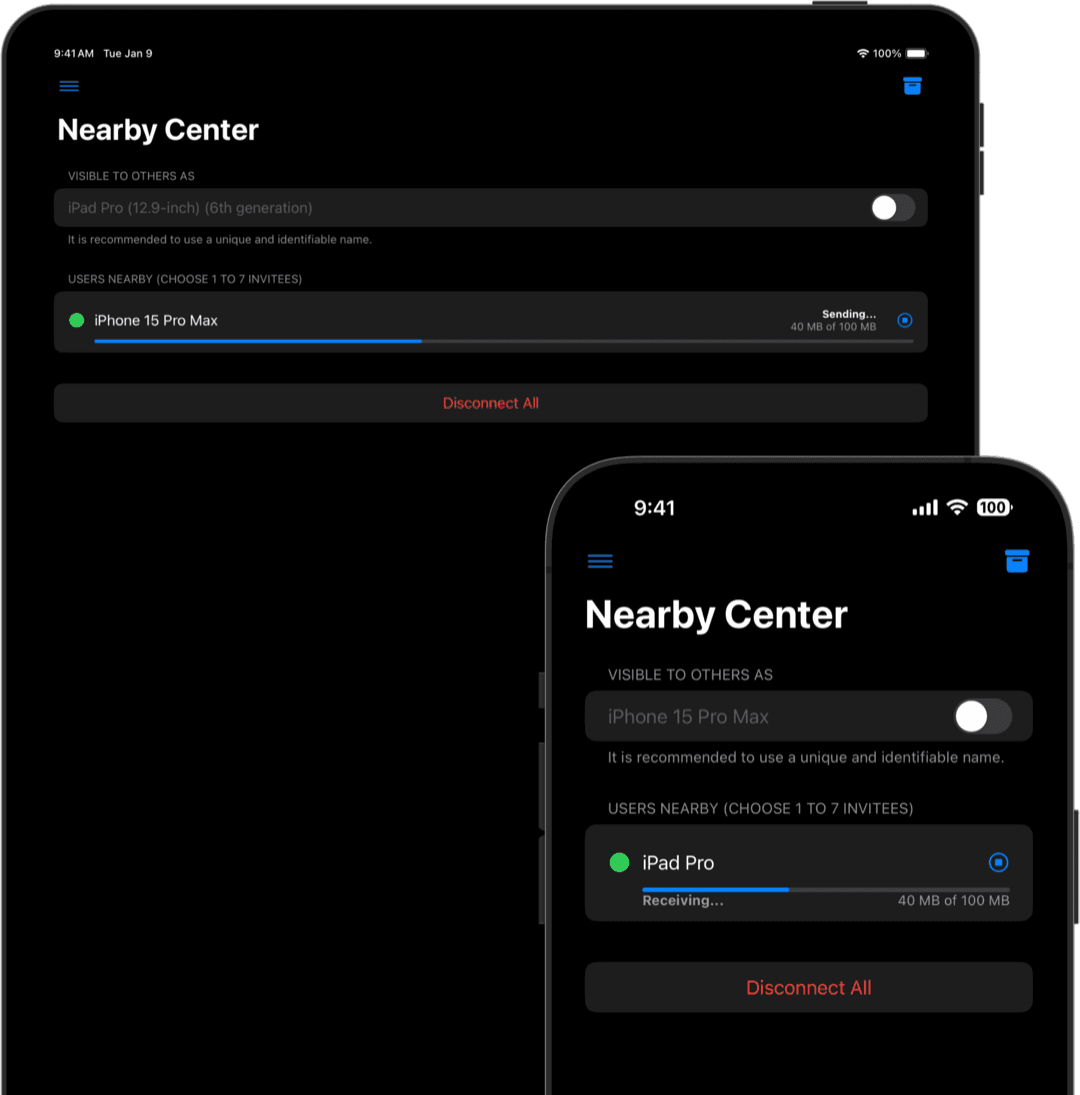
Nearby Share
Conveniently transfer large files between devices with Apple's Bonjour technology.
- Peer to peer
- Fast and convenient
- Locally
More Features
Discover more features you might like.
Native UI
We use native UI components to provide more natural user experience. You can intuitively know how the UI works and how to approach it.
Optimized for iPad & Mac
Instead of resizing the iPhone version, we designed the iPad and Mac versions entirely.
Dark Mode & Customize appearance
You can customize the appearance of the app based on your preferences.
Auto-lock, Read-only Mode
Lock the entire app or just write access to prevent others from accidentally modifying or deleting your data while you're away.
Watermark
Need to declare the source of the video? Just add a custom watermark to videos you want to share.
iCloud Sync
Sync essential data across all your devices. Large asset files are saved locally to save space on iCloud, and you can share them via Bluetooth when needed.